Executable can't be found in the build/release/bin folder? I might be doing something wrong, had no errors while compiling the monero-gui.
I'm new to ubuntu. I went to the https://github.com/monero-project/monero-gui/blob/master/README.md and followed the instructions to compile the monero-gui. When it finished I went to build/release/bin folder and there is no executable.
Found this answers and haven't been able to make it work.
ELI5 how to install AEON on Ubuntu 16.04 LTS
I don't have much knowledge about what is compiling from source, building dependencies, or installing from a package. This is how the monero-gui repository looks like.
If I go to the build/release/bin there is only the translations folder, no executable for the monero-gui. There is no monerod, no monero-blockchain-export, etc. anywhere. I downloaded the monero-gui-v0.11.1.0 for linux-64bit from https://getmonero.org/downloads/, but I'm not sure if I have to do anything with it, paste it in the monero-gui folder or what??..
If I did something wrong or I'm missing something, can anyone help? Thank you for your patience. :)
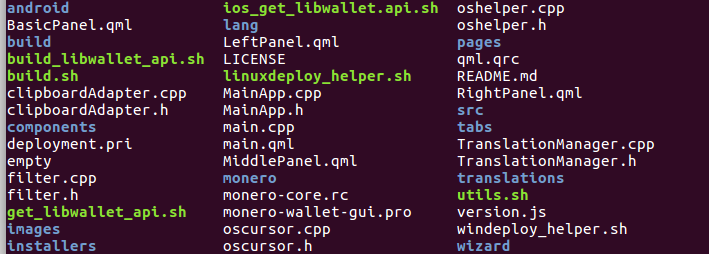
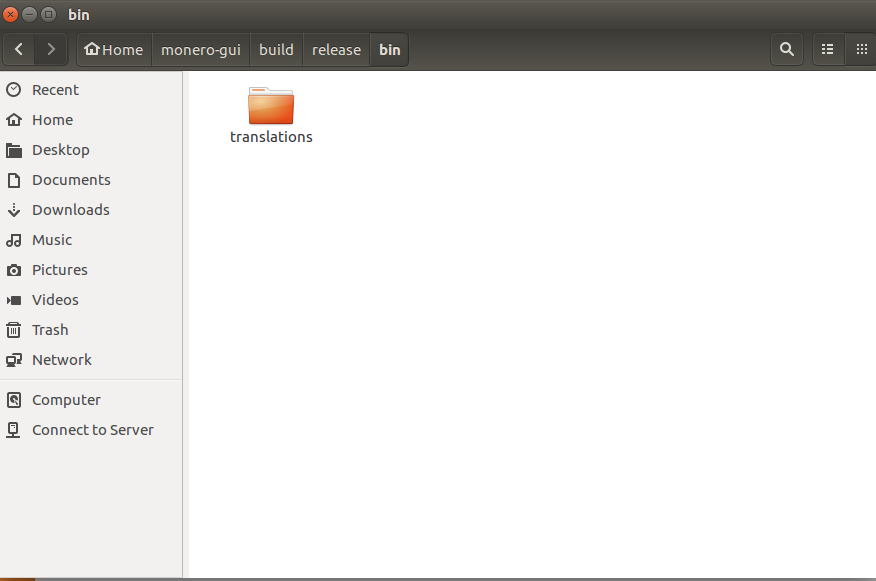
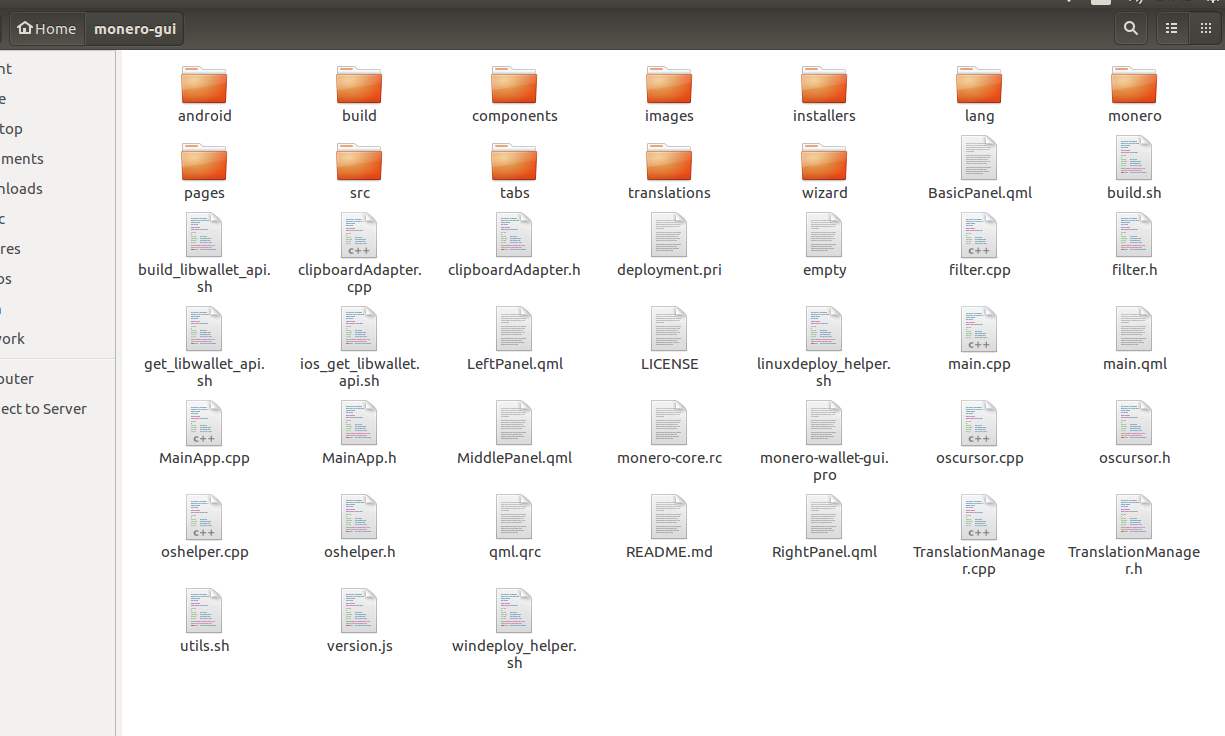
./build.sh? Also, did you follow the instructions here: github.com/monero-project/…monerorepository (which currently doesn't build without some patches). Could you try to compile the monero repository and see if that fails? If so, it's likely the reason the GUI build fails.