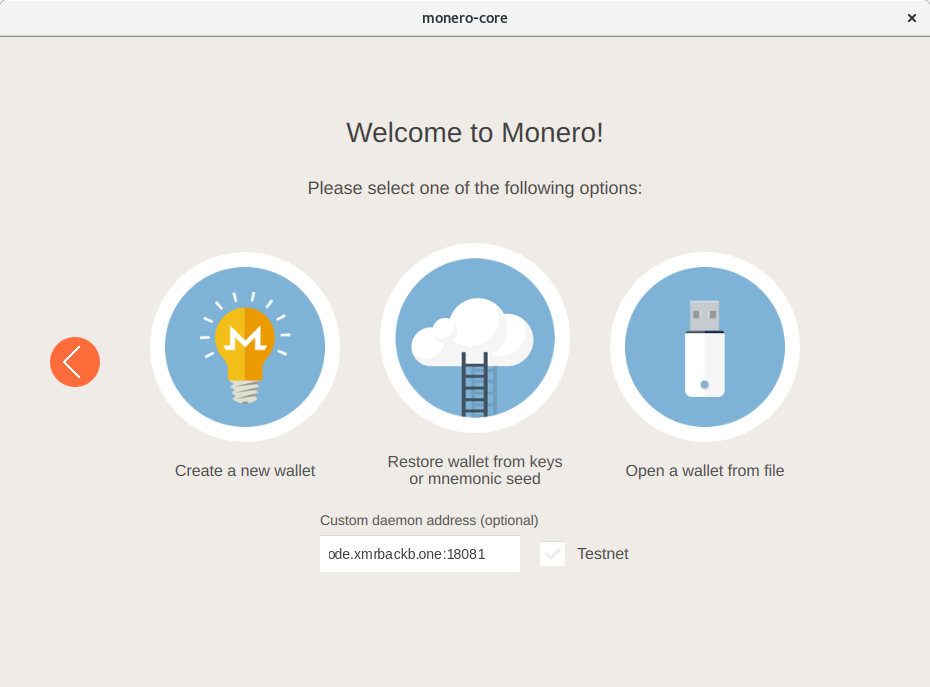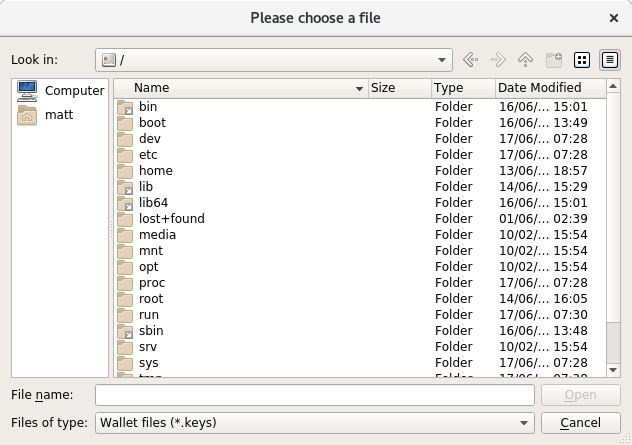With the CLI wallet, I can access the wallet file in the same directory, on a USB, due to using the cd command to /media/devicename. However, the GUI does not seem to recognise devices, to open the wallet file from, only the Home directory. Thanks for any help
1 Answer
When opening the GUI, select "Open a wallet from file"
After that, in the file picker you can go to any directory.
You could navigate to /media/yourusb/yourwallet.keys by clicking through the different directories (you might have to go to / first by clicking Computer on the left), or you could just directly type the path /media/yourusb into the File name box and press open.