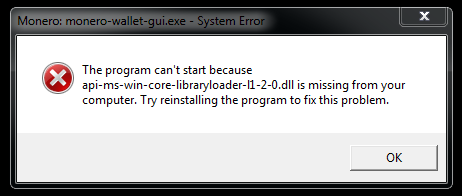When I copy over/unzip/run a fresh copy of v0.13.0.4 GUI on my spare laptop, the program fails to open and says "api-ms-win-core-libraryloader-l1-2-0.dll" is missing. The window keeps popping back up after hitting OK and the Monero GUI fails to load.
This computer is running Windows 7 with all latest updates, but I'm assuming it's missing a library from Microsoft somewhere. Google searching talks about Win 10 upgrades, but I've never done that. I've ran the same zip file on several other computers with no issue.
I've already tried installing x64 C++ redistributable packages which finish in successful installation but the problem persists.