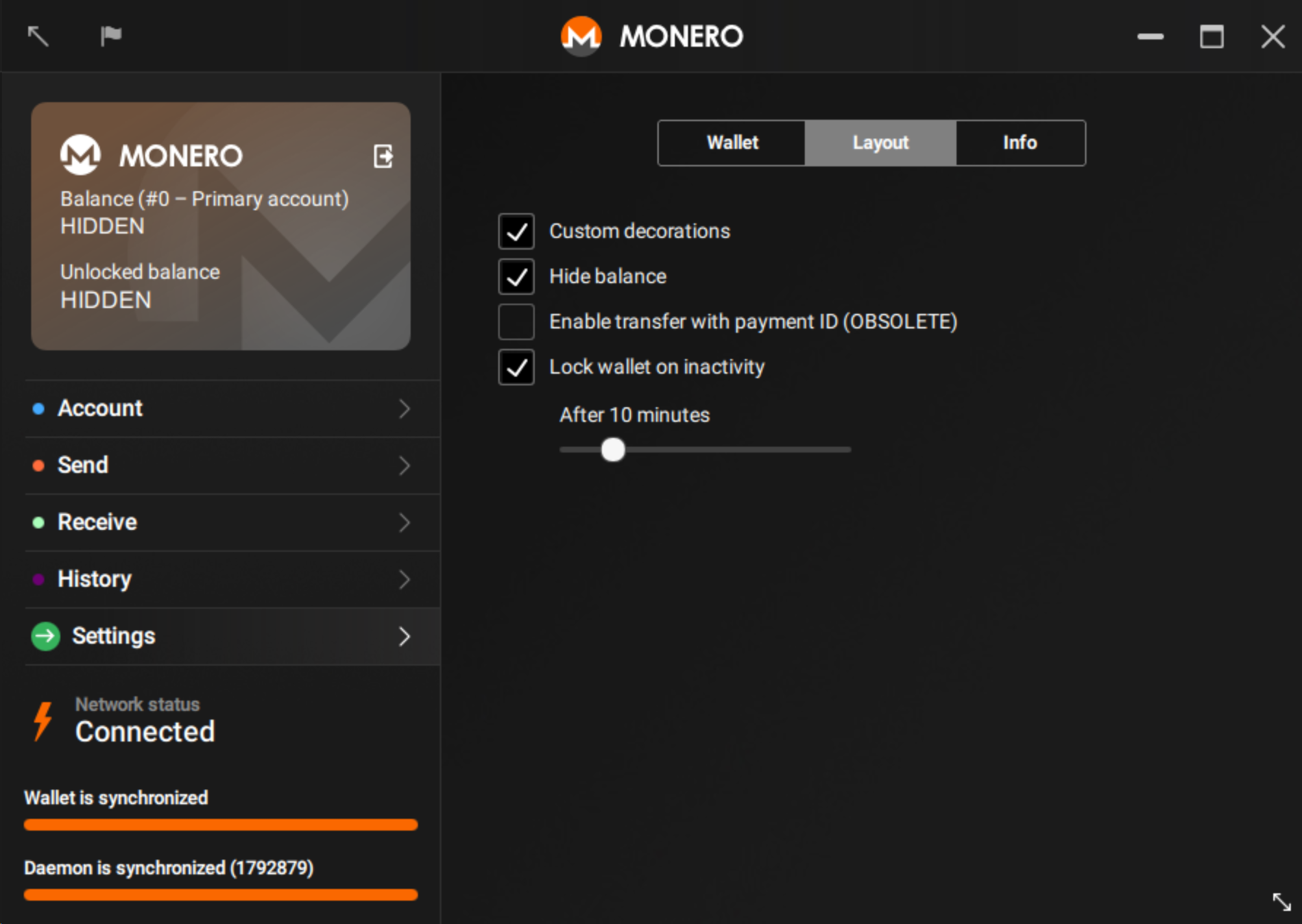We're slowly trying to phase out long payment IDs, because they are (i) detrimental to user experience and (ii) privacy. Therefore, in CLI & GUI v0.14, it will be more difficult to make use of a long payment ID. You can, however, still use them (although, please ask your service to phase them out too). This is done as follows:
In case you are using the GUI:
Go to the Settings page of the GUI.
Go to the Layout tab.
Check the Enable transfer with payment ID (OBSOLETE) box.
You should now be able to utilize long payment IDs (thanks to sgp for the image!).
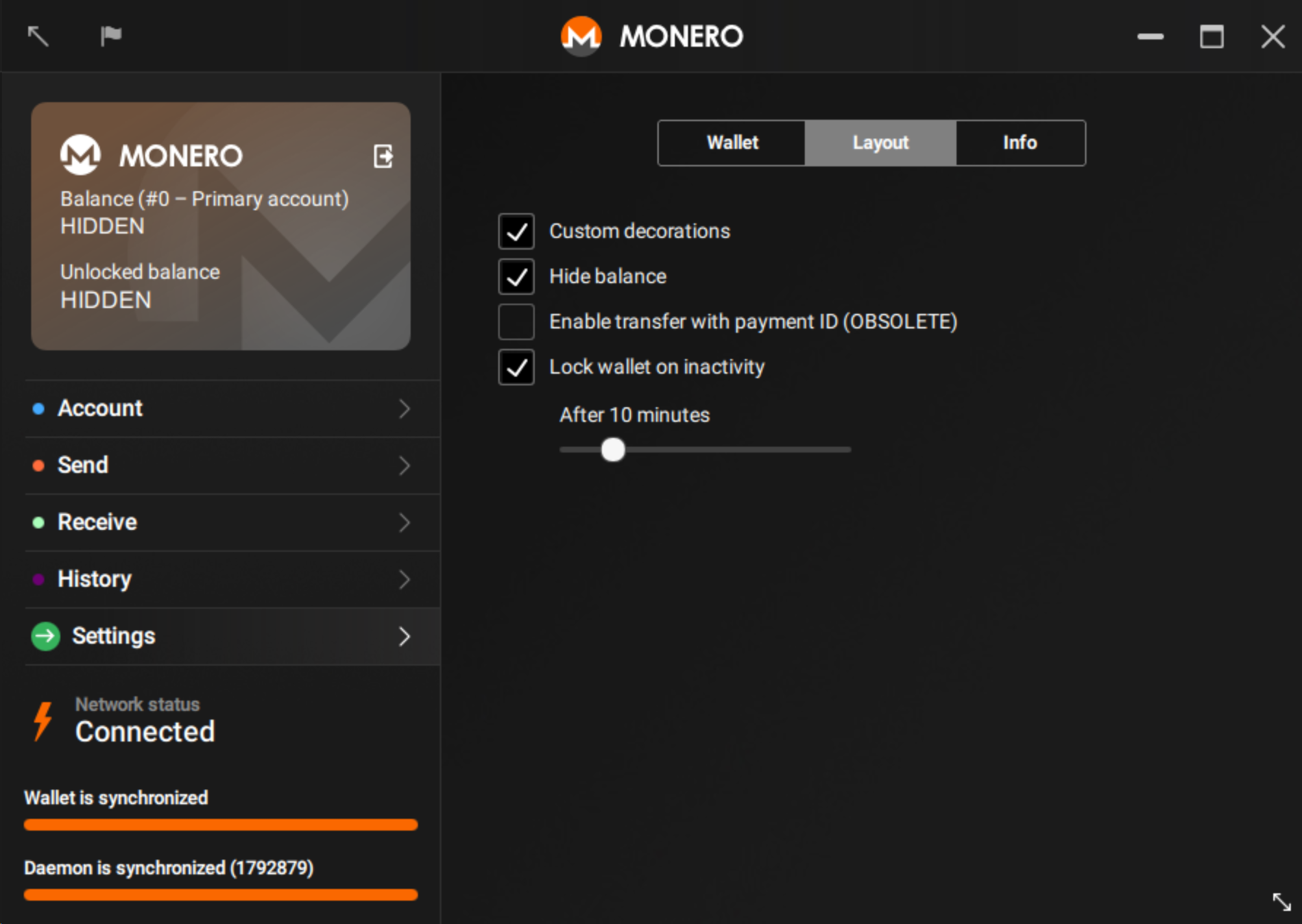
In case you are using the CLI:
Basically you have to launch the CLI with the --long-payment-id-support flag. This is done as follows:
Windows:
Close monero-wallet-cli.exe by typing exit
Make sure you are in the folder where monero-wallet-cli.exe is located.
Make sure your cursor is not on any of the files.
Right click, an option to open the command prompt should appear.
Now type -> monero-wallet-cli.exe --long-payment-id-support
Linux:
Close monero-wallet-cli by typing exit
Make sure you are in the folder where monero-wallet-cli is located.
Make sure your cursor is not on any of the files.
Right click, an option to open the terminal should appear.
Now type -> ./monero-wallet-cli --long-payment-id-support
Mac OS X
Close monero-wallet-cli by typing exit
Check in which directory monero-wallet-cli v0.14 is located. An easy way of finding the full path of monero-wallet-cli is as follows (source):
If you really want the full path to a file in a copyable form, you can drag and drop the file or its proxy icon onto a Terminal window. From there, you can then copy and paste it.
Thus, drag and subsequently drop monero-wallet-cli in the terminal and you should see its full path.
Go to your desktop.
Open a new terminal (if don't know how to open a terminal, see here).
Now type -> cd full/path/to/monero-wallet-cli/directory
For example, if monero-wallet-cli is located in say ~/Applications/Monero, type:
cd ~/Applications/Monero
Once the terminal is in the right directory (note that you can type ls -a to get a list of all files in the directory. If the list includes monero-wallet-cli, you are in the right directory).
./monero-wallet-cli --long-payment-id-support