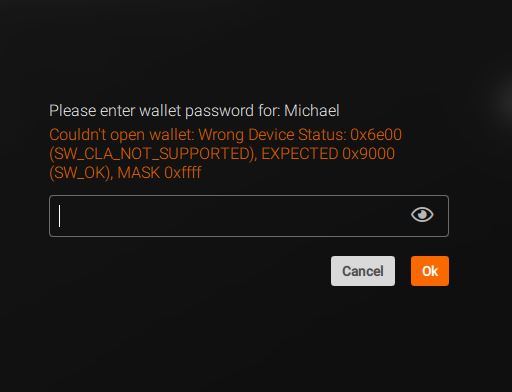I set up my Ledger X successfully back in May 2020 and decided against setting up a password for simplicity's sake. I recently updated to the new MUI 0.17.1.4 - Oxygen Orion in preparation for the recent upgrade to the network. When I tried again, this error message appeared for which as a crypto novice, I have no idea what to do!
Foolishly, although I have a backup of the keys file I did not note my private or public keys that are needed to restore the device. I have my ledger, the GUI and the keys files. Could anyone offer pointers to what troubleshooting measures I can take to find my way back to wallet heaven? :)