I have a Raspberry Pi 3 and a microSD card (Samsung EVO+ 256 GB with advertised 95 Mb/s read and 90 Mb/s write). I'm using Ubuntu Mate 16.04, pretty much default setup (just added x11vnc for convenience). I have a 228 GB file system dedicated to the Monero blockchain (symbolic to it from ~/.bitmonero so I don't need to pass --data-dir on the command-line):
I managed to get the Monero blockchain synced by:
- Copying the entire
~/.bitmonerodirectory from my macOS node. - Letting the Raspberry Pi 3 catch up with the latest blocks.
After that, I was able to synchronze my Monero wallet from another computer using my internal Raspberry Pi 3 node, and could successfully send a transaction to someone.
Unfortunately, after a day, I noticed my Raspberry Pi 3 node had freezed up. Rebooting and restarting monerod wouldn't succeed anymore catching up with the newer blocks. After a minute or so, the system would again become completely unresponsive. I tried it a couple of times, but to no avail.
The command I used to start my daemon was (tried all kind of sync sizes):
monerod --rpc-bind-ip \`ip route get 8.8.8.8 | awk '{ print $NF; exit }'\` --confirm-external-bind --fluffy-blocks --block-sync-size 100 --detach
No my question(s) are:
- Is it überhaupt possible to maintain a stable Raspberry Pi 3 node with an internal microSD card as storage? I don't want to resort to an external disk, as for me that nullifies the attractiveness of the form factor.
- What is the recommended software setup to do this (OS, such as Raspbian and configuration)?
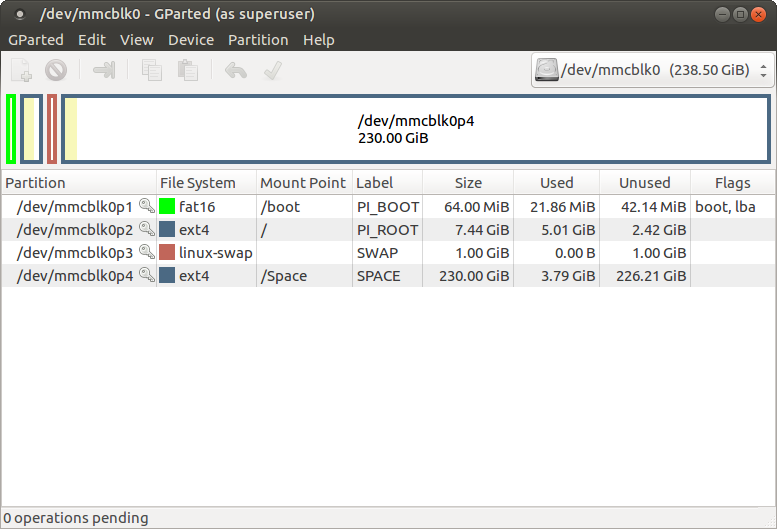
dmesgsay?dmesgoutputs a lot.--block-sync-size 5instead of--block-sync-size 100. Even a "normal" system will fail to sync with such a high--block-sync-size--block-sync-size 1and after a couple of minutes, it's game over.