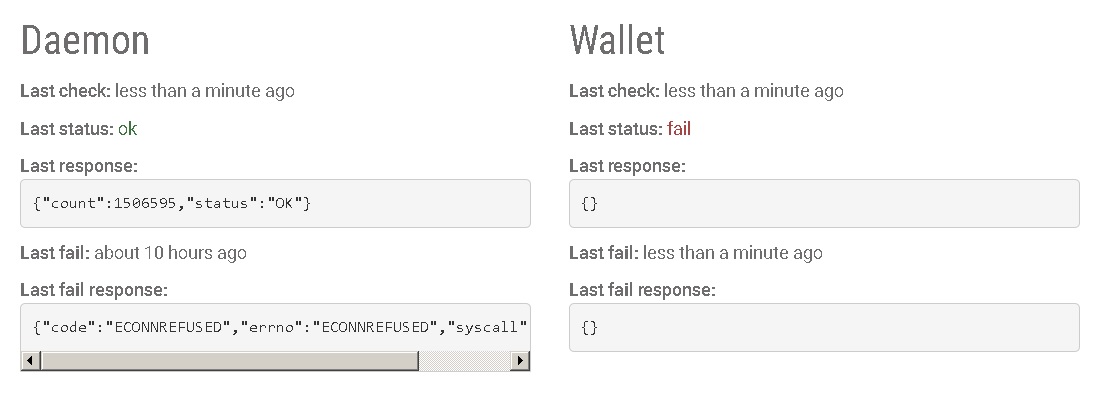I’m messing with monero-universal-pool and I have the blockchain synced, the wallet RPC going (at log level=2 and just showing green DEBUGSs and blue info/blocks received INFO, and I can connect miners to the pool. When I have the RPC going and go to my admin page I get this error:
Wallet:
- Last check: less than a minute ago
- Last status: fail
- Last response: {}
- Last fail: less than a minute ago
- Last fail response: {}
The daemon checks out with a green "OK".
If I turn off the kill the RPC, I get the error:
Wallet:
- Last check: less than a minute ago
- Last status: fail
Last response:
{"code":"ECONNREFUSED","errno":"ECONNREFUSED","syscall":"connect"}- Last fail: less than a minute ago
Last fail response:
{"code":"ECONNREFUSED","errno":"ECONNREFUSED","syscall":
So, if with the RPC on it gives me a Fail and no explanation just { }. Does anyone know where I might look to try to fix this to where it says “ok”? I get it that without the RPC being active that it is going to give me the above “code” error, but I don’t get why it would fail and not throw an error when connected.
I tried made sure my config.json is in order:
{
"coin": "Monero",
"symbol": "XMR",
"coinUnits": 100000000,
"coinDifficultyTarget": 120,
"logging": {
"files": {
"level": "info",
"directory": "logs",
"flushInterval": 5
},
"console": {
"level": "info",
"colors": true
}
},
"poolServer": {
"enabled": true,
"clusterForks": "auto",
"poolAddress": "44XjW8cg418JmtooiVgKzUCnQFbMEzkFtD1mW2fqDCQSgv5hok4QfZzQuRCKWydkrYik8Vj3VaLc22zLDFRW7EtDJyGS6jR",
"addressBase58Prefix": 18,
"blockRefreshInterval": 1000,
"minerTimeout": 900,
"ports": [
{
"port": 3333,
"difficulty": 100,
"desc": "Low end hardware"
},
{
"port": 5555,
"difficulty": 2000,
"desc": "Mid range hardware"
},
{
"port": 7777,
"difficulty": 10000,
"desc": "High end hardware"
},
{
"port": 8888,
"difficulty": 10000,
"desc": "Hidden port",
"hidden": true
}
],
"varDiff": {
"minDiff": 2,
"maxDiff": 100000,
"targetTime": 100,
"retargetTime": 30,
"variancePercent": 30,
"maxJump": 100
},
"fixedDiff": {
"enabled": true,
"addressSeparator": "."
},
"shareTrust": {
"enabled": true,
"min": 10,
"stepDown": 3,
"threshold": 10,
"penalty": 30
},
"banning": {
"enabled": true,
"time": 600,
"invalidPercent": 25,
"checkThreshold": 30
}
},
"payments": {
"enabled": true,
"interval": 600,
"maxAddresses": 50,
"mixin": 3,
"transferFee": 5000,
"minPayment": 3000000,
"denomination": 1000
},
"blockUnlocker": {
"enabled": true,
"interval": 30,
"depth": 60,
"poolFee": 0.45,
"devDonation": 0.001,
"coreDevDonation": 0.001,
"extraFeaturesDevDonation": 0
},
"api": {
"enabled": true,
"hashrateWindow": 600,
"updateInterval": 5,
"port": 8117,
"blocks": 30,
"payments": 30,
"password": "xxxxxxxxx"
},
"daemon": {
"host": "127.0.0.1",
"port": 18081
},
"wallet": {
"host": "127.0.0.1",
"port": 8082
},
"redis": {
"host": "127.0.0.1",
"port": 6379
},
"monitoring": {
"daemon": {
"checkInterval": 60,
"rpcMethod": "getblockcount"
},
"wallet": {
"checkInterval": 60,
"rpcMethod": "getbalance"
}
},
"charts": {
"pool": {
"hashrate": {
"enabled": true,
"updateInterval": 60,
"stepInterval": 1800,
"maximumPeriod": 86400
},
"workers": {
"enabled": true,
"updateInterval": 60,
"stepInterval": 1800,
"maximumPeriod": 86400
},
"difficulty": {
"enabled": true,
"updateInterval": 1800,
"stepInterval": 10800,
"maximumPeriod": 604800
},
"price": {
"enabled": true,
"updateInterval": 1800,
"stepInterval": 10800,
"maximumPeriod": 604800
},
"profit": {
"enabled": true,
"updateInterval": 1800,
"stepInterval": 10800,
"maximumPeriod": 604800
}
},
"user": {
"hashrate": {
"enabled": true,
"updateInterval": 180,
"stepInterval": 1800,
"maximumPeriod": 86400
},
"payments": {
"enabled": true
}
}
}
}
Everything else seems like it is working (the daemon and the pool) but according to the admin panel the Wallet isn’t working even though it looks like the RPC is running ok. I don’t get it and without at least an error displayed I can’t research it further. A few Google searches including { } didn't yield much. Help!