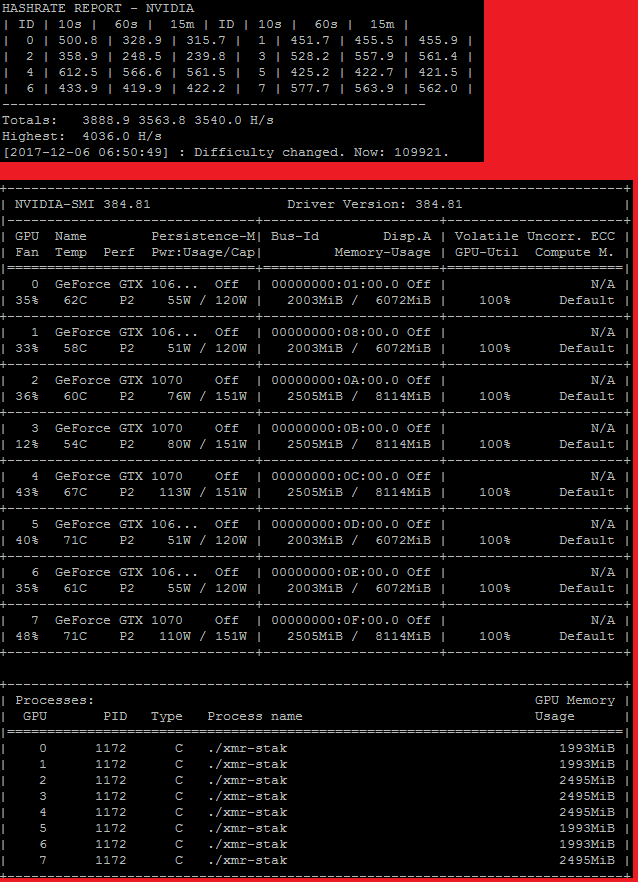Recently I switched from windows to ubuntu server 16 in order to support more than 8 nvidia cards. However before even getting to install more than 8 cards, I see some issues with the hash rate. (running XMR-STAK, latest. CUDA 9.0, latest. Latest NVIDIA drivers, Ubuntu server 16 latest build, clean install) Check out the 60 seconds and 15 minutes averages. Ran it overnight and the problem persists.
As you can see, cards 0 and 2 (1060 and 1070) are woefully underperforming, even compared to identical cards on the same rig that were ordered at the same time and are the same age. Strangely, in windows, this problem does not occur.
My config.txt:
"cpu_threads_conf" : [
],
"use_slow_memory" : "no_mlck",
"nicehash_nonce" : false,
"aes_override" : null,
"use_tls" : false,
"tls_secure_algo" : false,
"tls_fingerprint" : "",
"pool_list": [
{
"pool_address" : "nyc01.supportxmr.com:7777",
"wallet_address" : "omitted",
"pool_password" : "omitted",
"use_nicehash" : false,
"use_tls" : false,
"tls_fingerprint": "",
"pool_weight": 640
}
],
"call_timeout" : 2,
"retry_time" : 2,
"giveup_limit" : 0,
"verbose_level" : 4,
"print_motd" : false,
"h_print_time" : 30,
"daemon_mode" : true,
"output_file" : "",
"flush_stdout" : false,
"httpd_port" : 0,
"http_login" : "",
"http_pass" : "",
"prefer_ipv4" : true,
"currency" : "monero",
My nvidia.txt: (I tried with default settings as well, these are modified settings but it does not help at all)
"gpu_threads_conf" :
[
// gpu: GeForce GTX 1070 architecture: 61
// memory: 8013/8114 MiB
// smx: 15
{ "index" : 0,
"threads" : 10, "blocks" : 120,
"bfactor" : 0, "bsleep" : 0,
"affine_to_cpu" : false,
},
// gpu: GeForce GTX 1060 6GB architecture: 61
// memory: 5993/6072 MiB
// smx: 10
{ "index" : 1,
"threads" : 8, "blocks" : 120,
"bfactor" : 0, "bsleep" : 0,
"affine_to_cpu" : false,
},
// gpu: GeForce GTX 1060 6GB architecture: 61
// memory: 5993/6072 MiB
// smx: 10
{ "index" : 2,
"threads" : 8, "blocks" : 120,
"bfactor" : 0, "bsleep" : 0,
"affine_to_cpu" : false,
},
// gpu: GeForce GTX 1070 architecture: 61
// memory: 8013/8114 MiB
// smx: 15
{ "index" : 3,
"threads" : 10, "blocks" : 120,
"bfactor" : 0, "bsleep" : 0,
"affine_to_cpu" : false,
},
// gpu: GeForce GTX 1070 architecture: 61
// memory: 8013/8114 MiB
// smx: 15
{ "index" : 4,
"threads" : 10, "blocks" : 120,
"bfactor" : 0, "bsleep" : 0,
"affine_to_cpu" : false,
},
// gpu: GeForce GTX 1060 6GB architecture: 61
// memory: 5993/6072 MiB
// smx: 10
{ "index" : 5,
"threads" : 8, "blocks" : 120,
"bfactor" : 0, "bsleep" : 0,
"affine_to_cpu" : false,
},
// gpu: GeForce GTX 1060 6GB architecture: 61
// memory: 5993/6072 MiB
// smx: 10
{ "index" : 6,
"threads" : 8, "blocks" : 120,
"bfactor" : 0, "bsleep" : 0,
"affine_to_cpu" : false,
},
// gpu: GeForce GTX 1070 architecture: 61
// memory: 8013/8114 MiB
// smx: 15
{ "index" : 7,
"threads" : 10, "blocks" : 120,
"bfactor" : 0, "bsleep" : 0,
"affine_to_cpu" : false,
},
],
Does anyone have any tips to what could be causing this or potential things I should try?
Thank you for any help!