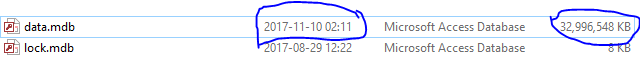I am using the latest version of the monero GUI on Windows. The problem is that I do not have enough space on my main drive to download the full blockchain for synchronisation of my wallet.
I want to move the blockchain files from the lmdb folder on my C drive to my d drive, and make sure they continue to be updated on the D drive
How do I do this so I can synchronise my wallet fully?
Thanks for your help.