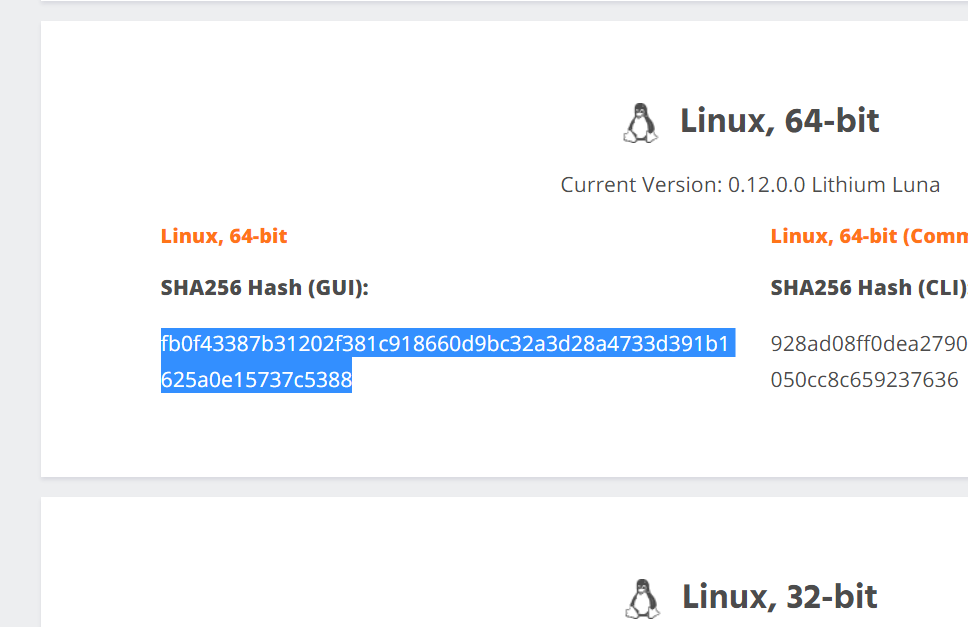I downloaded the latest monero v12 client using the following command:
curl -O -J -L https://downloads.getmonero.org/gui/linux64
I never knew how to go about verifying its hash. How do I go about verifying this downloaded file is the same hash as shown on the site using the command line? Do i untar it first or do i leave it as tar file and do the verification?