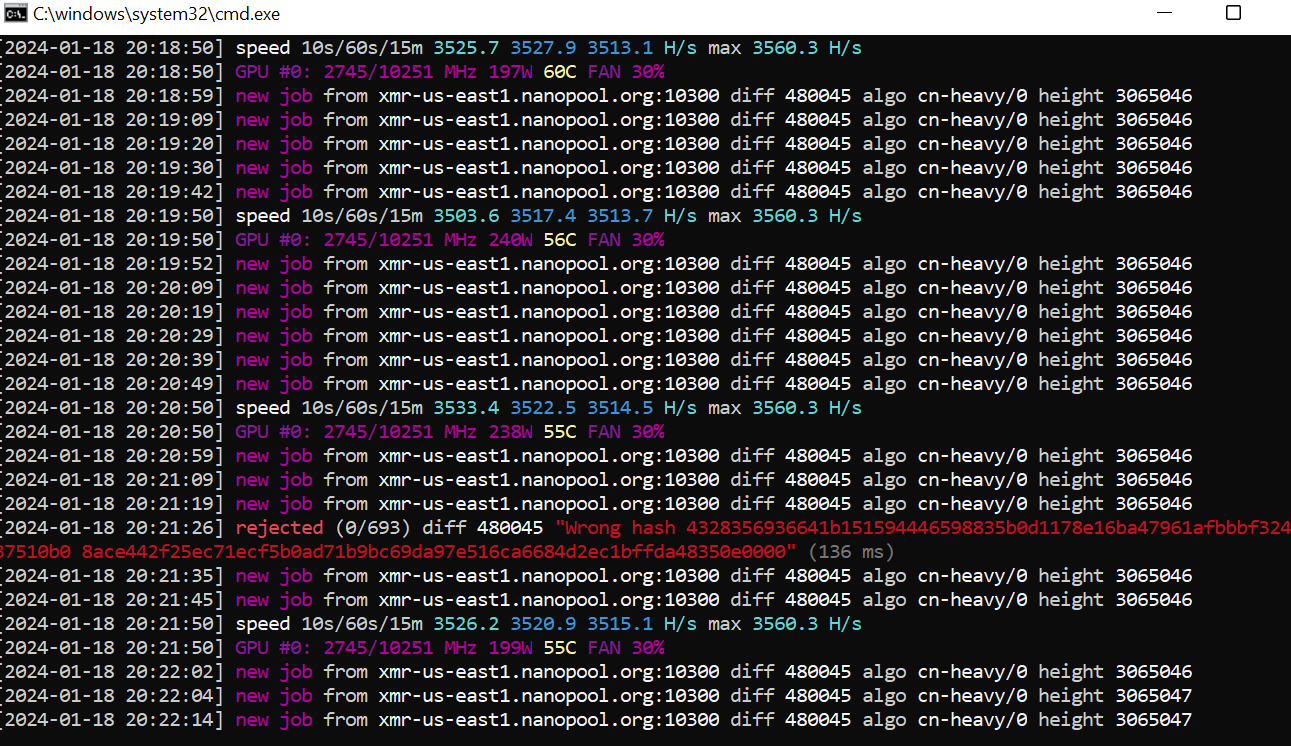Here are the steps I did:
- Downloaded Monero Wallet App for Windows 64-bit Windows 11 and setup an account
- Downloaded XMRIG for Nvidia GPU mining
- Using the pool: xmr-us-east1.nanopool.org:10300
- From within the Monero Wallet, I clicked on Receive and it shows my Primary Address. I clicked on it and it auto-copied
- I the pasted that into the command line for XMRig
- I started the batch file
I am running a PC with 13th Gen intel i7-13700KF 32gb DDR5 with GPU: Nvidia RTX 4090 24gb GDDR6X It's been 6 days and still not showing anything in my Monero Wallet. Also, I checked the P2Pool Observer and says "No shares have been reported to this P2Pool network in the past for this miner." My speed is about 3530 H/S (as shown in screen print below)
This is the full line I am using in XMRIG:
xmrig-nvidia.exe -a cryptonight-heavy --donate-level 1 -o xmr-us-east1.nanopool.org:10300 -u MY_XMR_WALLET_ADDRESS KBa -p w=myrig -k
Am I doing something wrong or will it take longer than the 6 days that has passed so far to get something showing up? Do I need something faster? I appreciate anyone that can shed some light.